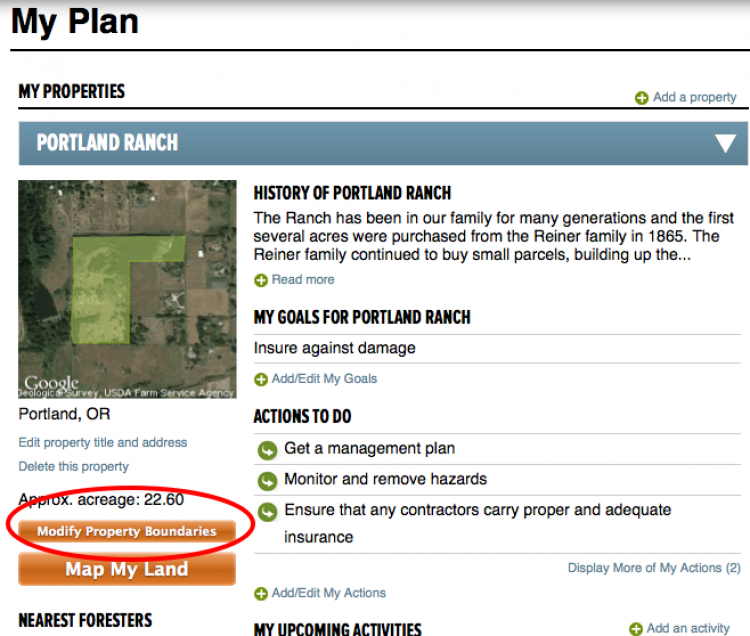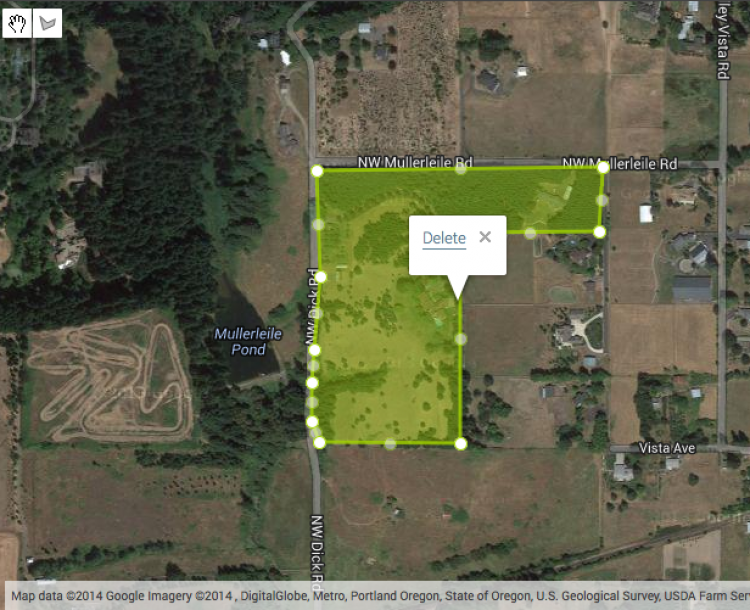How do I erase the plotting I originally entered as it was erroneous?
How do I enter an accurate plotting?
Hi, Maureen.
The process for deleting a polygon is slightly different depending on if you are setting your property boundaries or modifying features and stands on your property map.
To delete a property boundary and add a new one, click on the "Modify Property Boundaries" button on your My Plan dashboard.
Once you are on the property boundary map page, double click the polygon you want to delete. A small window will appear with the word "delete" inside and clicking it will remove the property boundary.
You may also wish to view our help videos on how to add a property and how to add features and points of interest to a property. Both videos show how mistakes can be removed.
Cheers,
Caroline Kuebler